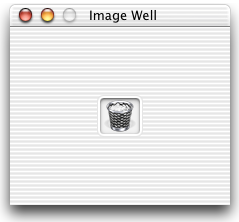control kind: 176
Event(s): clicking sends click in to the control's container, dragging from the control sends export to the control, dropping on the control sends drop to the control.
The Image Well displays icons. The mechanism is the same as for the Icon Control, except that the control's property which should contain a "ICN\#" resource's number is its «class ICN\#» property.
The user can drop things on the Image Well, provided you allow so. In the contextual menu, you can set the control to accept text (strings), files, and/or Smile's objects. When the control is set to accept some kind of data and that kind of data is dragged over the Image Well the Image Well inverts its display to indicate that it can accept the data. If the user releases the mouse button, a drop event is sent to the Image Well's script:
drop the_thing onto the_control at the_location
the_thing contains a reference to the object that was dropped,
the_control contains a reference to the control,
the_location is not used.
The user can also perform drag-and-drop from the Image Well. When the user starts dragging the control, the control's script receives an export the_control event, provided the control was set to accept at least one kind of thing as described just above. If the control's script includes an export handler, and if the class of the result that the export handler returns matches one of the items of the control's «class flav» property, then the drag-and-drop will carry that quantity to the drop target. The drop target may belong to Smile, or to any another application (exporting file references is not fully implemented).
|
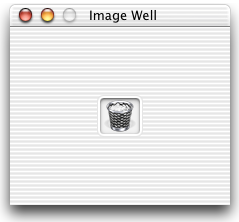
|