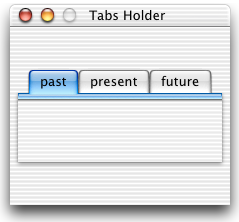control kind: 128
Event(s): clicking in one of the tabs sends click in to the container of the Tabs Holder (for instance, the dialog).
The Tabs Holder is really a container for tab items: for instance a dialog would typically contain one Tabs Holder at the first level: that Tabs Holder in turn would contain, for instance, three tab items.
The contained data property of the Tabs Holder is the index of the tab which is currently selected. Testing the contained data property of the Tabs Holder in the click in handler in the dialog's script is how you handle the user selecting a new tab.
Smile creates and names the tab items of a Tabs Holder when it creates the Tabs Holder, after the value of the control's «class tab#» property. The «class tab#» property is the list of the names that the tabs will display. Thus it specifies both how many tab items will be created, and what their names will be.
To create, remove or rename a tab item, edit the Tabs Holder's «class tab#» property, then force Tabs Holder to get created again, for instance Cut then Paste.
Each tab item works like a regular Group Box control. To edit a tab item, the dialog must be in edit mode. To select a different tab item, toggle the dialog into normal mode (select Edit ▸ Edit mode ⌘Y) then click the desired tab item, then toggle back into edit mode.
In addition, each of the tabs of the Tabs Holder can display PDF graphics. In this respect tabs work like the PDF holder. They have a back pdf and a front pdf property. To have a tab display a graphic, either you proceed by script, or you use the contextual menu, which offers the two commands Import PDF and Import PDF full scale.
|
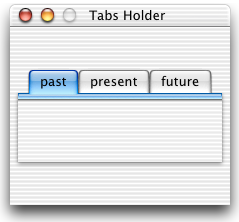
|