
Changing the light's position for a 3D scene

|
Previous | Next | |
|
|
||
|
Changing the light's position for a 3D scene
|
||
| Home ▸ Documentation ▸ SmileLab ▸ SmileLab's interface ▸ Using the mouse ▸ Changing the light's position for a 3D scene | ||
|
|
||
|
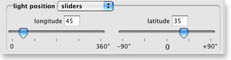
|
|
|
||
| Copyright ©2008 Paris, Satimage | ||