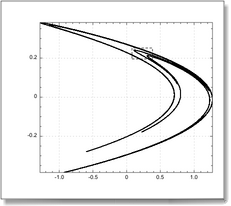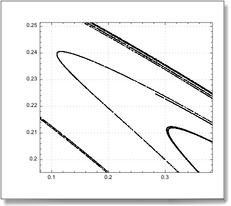-
To zoom in, use the mouse with the ⌘ key. When you hold the ⌘ key inside the plotting area (the plot frame) of a plot view or a planar view, dragging the mouse draws a marching ants rectangle. When you release the mouse, the graph will zoom into that rectangle.
-
To zoom out to the original scale, perform a double-click while holding the ⌘ key down.
-
Beware that when you save a document as bundle, the document retains the current bounds: you may want to zoom out before saving a bundle.
- view3Ds do not support zooming.
|
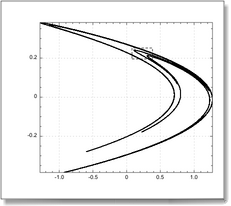
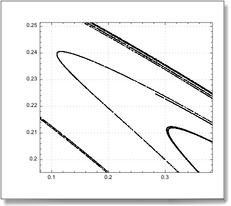
|