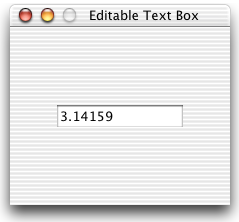control kind: 272
Event(s): keystroke while focused sends click in to the control's container.
Like the Static Text Box, the contextual menu for the Editable Text Box is where you set the format for real numbers using a specification string, and the color for the text.
The control's contained data property contains the text displayed in the Editable Text Box. An Editable Text Box can display any Unicode string: it supports international input.
By default, the control's contained data property returns Unicode text. To get the text as a regular AppleScript string, specify as text while getting the control's contained data.
By default, each keystroke in an Editable Text Box sends a click in event. There are cases when you would prefer to handle the user's entry only when completed. For instance, you do not want to send a "Wrong password" message 7 times. If you want the Editable Text Boxes of a dialog window to send click in only when the user's text entry is completed, switch the dialog's «class VaOE» property to true (by default it is set to false). When the «class VaOE» property of a dialog is set to true, the click in event is sent only when the user types ⌅ or ⇥ or when the user leaves the Editable Text Box, by clicking in another field for instance.
you can now let the user enter return in an editable text field by setting its accept return property to true.
The ⇥ key switches focus between the Editable Text Boxes, in the order of their increasing index values.
|
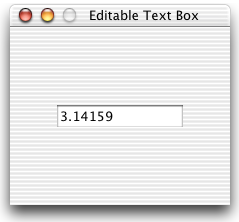
|