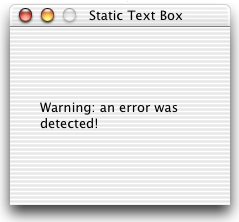control kind: 288
Event(s): clicking sends click in to the control's container.
The string that a Static Text Box displays is its contained data property. A Static Text Box can display any Unicode string.
The settings dialog's input field edits the string that the Static Text Box displays.
The contextual menu offers three settings:
-
Format: the formatting instructions for displaying real numbers.
The Static Text Box support numbers as its contained data. You can specify the format used to display numbers by supplying a specification string. The formatting string uses # for an optional digit, 0 for a required digit, . for the decimal point. The following formatting string:
###.000
will force 3 decimal digits, for example 2.500. If the Static Text cannot display the number in the format specified (for instance the example above cannot be applied to numbers above 1000) then the Static Text Box uses its standard display format, which is the scientific notation.
The formatting string supports more sophisticated options, which are described in the documentation for the format command.
-
Justify: lets you select the justification for the text: left, center or right.
-
Text color: lets you select a color for the text.
Selecting a color for the text is equivalent to specifying a color label in the Static Text Box' font record.
set font of the_static to {font:-1, color: {65535, 0, 0}} -- red
|
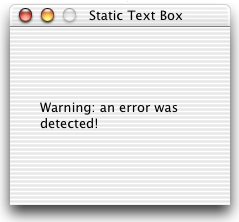
|